Step-by-Step Guide to Set Up IPTV on Different Devices
Introduction
IPTV (Internet Protocol Television) has revolutionized the way we consume television content by delivering it over the internet. Setting up IPTV on various devices provides convenient access to a vast range of channels and content. In this comprehensive Step-by-Step Guide to Set Up IPTV, we will walk you through the process of setting up IPTV on different devices, ensuring a seamless experience for enjoying your favorite shows and movies.
1. Step-by-Step Guide to Set Up IPTV on Smart TVs
Smart TVs offer a user-friendly platform for streaming IPTV content directly on your television. While the specific steps may vary depending on the brand and model, the general process remains consistent. Begin by ensuring your smart TV is connected to the internet. Next, locate the IPTV app in the app store or smart hub of your TV and proceed with the installation. Once installed, open the app and follow the on-screen instructions to configure your IPTV subscription details, including the server URL and login credentials. Finally, select your preferred channel and start enjoying IPTV content on the big screen.
2. Step-by-Step Guide to Set Up IPTV on Android Devices
Android devices, such as smartphones and tablets, offer a versatile platform for IPTV streaming. To set up IPTV on your Android device, start by downloading a compatible IPTV app from the Google Play Store. There are numerous options available, including TiviMate, MyIPTV, and IPTV Extreme. Install the app and launch it. Then, navigate to the settings section of the app and enter your IPTV subscription information, such as the server URL and login details. Once you’ve configured the settings, you can explore the app’s interface and gain access to a vast array of IPTV channels on your Android device.
3. Step-by-Step Guide to Set Up IPTV on iOS Devices
If you own an iPhone or iPad, you can also enjoy IPTV streaming on your iOS device. Begin by downloading an IPTV app from the App Store, such as IPTV Smarters, GSE Smart IPTV, or iPlayTV. Install the app and open it. Within the app’s settings, you’ll find options to input your IPTV subscription details, including the server URL and login credentials. After entering the necessary information, you’ll gain access to a variety of IPTV channels on your iOS device. Browse through the channel list, select your favorite shows, and seamlessly stream them on your iPhone or iPad.
4. Step-by-Step Guide to Set Up IPTV on Set-Top Boxes
Set-top boxes, such as MAG boxes, Roku, and Apple TV, provide another option for setting up IPTV. The exact process may vary depending on the specific set-top box you have, but the general steps remain similar. First, connect your set-top box to your TV and ensure it is connected to the internet. Next, download and install a compatible IPTV app or software on the set-top box. Launch the app and provide your IPTV subscription details, such as the server URL and login credentials. Once configured, you can navigate through the app’s interface and enjoy a wide range of IPTV channels on your TV.
Conclusion
In conclusion, this comprehensive Step-by-Step Guide to Set Up IPTV empowers you to effortlessly configure IPTV on various devices. With easy-to-follow instructions for smart TVs, Android devices, iOS devices, and set-top boxes, you can enjoy a vast array of IPTV channels. Elevate your entertainment experience today by following this guide and setting up IPTV hassle-free.




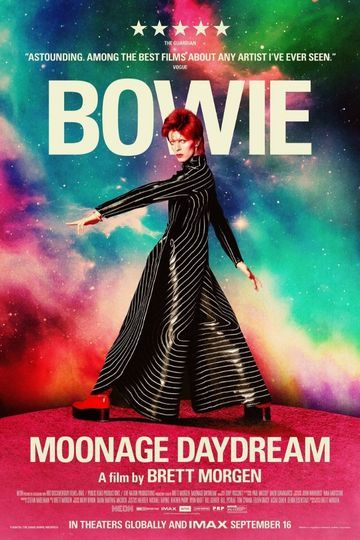


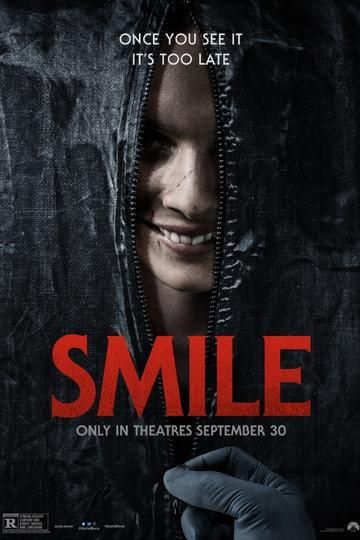
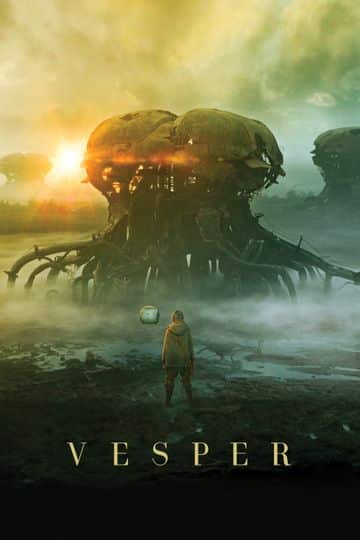






No Comments on Step-by-Step Guide to Set Up IPTV on Different Devices